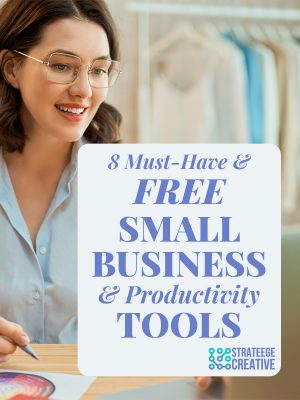Over the years, I have tested and used many tools for the management of my small business. More and more, I have been amazed to see that, as a one-person “shop,” I could find free tools that were often better designed and more performant than software I was paying for before. Today, here are the free business and productivity tools that I use. I could not live without them!
Bonus: At the end of this article, I also listed three tools that I find very valuable, but are not free.
Wave is amazing. And it is free. Unlike other applications, it doesn’t have limits on invoices, contacts, or other features. The only time you’ll have to pay is if you want features for payroll, invoice payment processing through the platform, or professional bookkeeping.
- It is a complete accounting package, which you can use without accounting knowledge,
- It provides you with your P & L and balance sheet – of course,
- It reminds you by email about due invoices,
- It has that great dashboard showing, for instance, your inflow and outflow per month,
- It generates great-looking and personalized invoices with your logo,
- On your phone, you can use Wave receipts, and take photos and record your expense receipts.
Being a consultant, this app is a must. I could not run my business without tracking my time. For years I have paid for timesheets software until I discovered Tsheets. TSheets is both free (for one user) and more performant than what I used before. No wonder Intuit (Quickbooks) bought that business. It is proof of how good it is!
- I can track my time per customer and per project by simply “clocking in” and “clocking out,”
- I can add a note for each recorded time, to know exactly how I spend my time,
- I can easily generate reports per project and per period,
- I can export those reports as CSV files,
- There is a mobile app, but I don’t use it.
If you grow and have a team, and need more than one user, then there will be a monthly fee. But you will also be able to do much more with the application, such as build employee schedules by jobs or shifts, see who is working, track time per project across employees. You’ll even be able to track actual project hours versus budgeted hours.
Here is another area where I used to pay a monthly fee for an app which was less performant than Freedcamp. With Freedcamp, you can easily manage projects and tasks for yourself, and in collaboration with your team. It is available for web, mobile, and desktop.
One of the things I love about Freedcamp is the easy “drag and drop” feature. You can drag and drop a priority to a task (high, medium, low), assign that task to a specific team member by simply dragging his name, or drag “completed” to the task.
With Freedcamp, you can:
- Define project groups, projects, and tasks,
- Give priority and deadlines to tasks,
- Assign people to tasks,
- Indicate the level of progress for each task (no progress, in progress, completed),
- Create discussions for each task,
- Attach files to tasks,
- View your projects and tasks in various ways: a dashboard view showing projects and assigned team members, a task lists view, a calendar view with deadlines,
- Define project milestones,
- Create Gantt charts (not part of the free version),
- Track time for projects and users,
- Make your project public to your community.
Freedcamp also has a CRM application and an invoicing feature.
I have not investigated the tracking time feature, but this has the potential of replacing the Tsheets application. However, Tsheets is so well designed that I don’t see a benefit in integrating the two functions in the same application.
The fact is that Freedcamp has so much to offer that I discovered some new features while writing this article!
As you know, CRM stands for Customer Relationship Management.
There is a variety of CRM applications out there, offering a broad range of features at various prices.
If you get a paid subscription for one of those apps, you’ll be able to develop workflow automation and build customer journeys to have a complete view of your customers across their entire buying experience, from prospect to customer to advocate. You’ll also be able to integrate your CRM with other apps, e.g., your email service or email provider (Gmail, Outlook or MailChimp.) Insightly Marketing gives you such functionality: Marketing automation made simple.
But that’s beyond today’s discussion: we’re talking about the free stuff here!
My experience is that your selection of a CRM application depends on the way you will use it.
I first used the free version of HubSpot CRM. It gave interesting contact insights into organizations I added to my database. It was grabbing data about the number of employees or revenues from other sources. But I quickly realized that it was very unpractical for my use. What I needed was to quickly check a customer address when I was on the road delivering products, and to call them easily. With the HubSpot mobile app, you had to dig far into the customer profile to see the address.
Insightly, on the other hand, allows me to see the address quickly, or to dial my contact directly from the customer profile.
The application is free for two users and includes contact coordinates, tasks, projects, notes, emailing, prospects, and opportunities. On the road, taking notes after each customer visit is also an essential feature.
Talking about traveling, I must talk about Tripit. If you are an entrepreneur, you travel.
And I believe that Tripit is the best thing since sliced bread!
Imagine all your flights, hotels, restaurants, attractions, conferences’ reservations neatly organized and accessible in one place. It sounds like a dream come true, but it is what Tripit does. You just need to email all your reservations to [email protected], and Tripit will include them in the right trip, based on the dates. And you can do it completely free of charge. It is simply amazing!
That includes a mobile app, of course.
I have believed for a long time that Grammarly, the free version, could not do more than the alerts that Word provided me. When I recently tried it, I realized that it did a lot more. I quickly saw my writing improve, and, as English is not my mother tongue, that became an essential business tool. Be aware, though, that you’ll quickly get addicted. Grammarly constantly shows you that it could provide you with more suggestions to improve your writing if you only upgraded to the paid version of the application. And I quickly did. I could not resist the thought of nicely written articles. And I haven’t been disappointed.
As a small business, you may not have signed up for a credit card processing service to accept credit card payments. After all, in your online store, customers can pay by credit card through PayPal. But if you are at a show, Square is such a great app.
You simply plug a little “square” – hence the name – to your mobile phone, and here you go, you can process credit card payments. Funds are deposited right into your bank account the next day, and I believe that the processing fee is about the same as what credit card companies charge.
I included it in this list of free apps because it is of great use, and it is free until you make some sales!
We should dedicate another article to tools and applications for web and social media marketing, but I will include Canva here. It is useful for all kinds of projects. If you are not a designer, it will help you make nice layouts for your social media promotions or your printed flyers. Templates will give you ideas on how to lay it out in an attractive manner, and they are available in all the formats you need, depending on your use.
So, here are eight free business productivity tools that I could not live without.
As a bonus, let me mention three other software or services which are not free, but are essential.
Carbonite offers personal and small business cloud backup. Indispensable! People will say that a sudden computer crash can happen, and it is true. It happened to me. And Carbonite saved my business. So, as far as I am concerned, the yearly subscription cost is worth every penny (I might be grand-fathered though because it seems that the price I am paying is less than what I see now on their website). Carbonite simply saves your files in the background. Just be careful and understand the few files that it cannot save.
 I do graphic design. I know how complex it is to design a logo. A logo is a small design, made of an image, a name, and sometimes a tagline, which must summarize (and differentiate) your business in such a small space and the most simplistic style. It’s quite a tall order. Logojoy uses artificial intelligence (AI) to help the non-designers and designers create beautiful logos. Here are a couple of examples of logos we designed using Logojoy. Even though I am a designer, I have found that Logojoy speeds up the development process – and consequently, the cost – tremendously.
I do graphic design. I know how complex it is to design a logo. A logo is a small design, made of an image, a name, and sometimes a tagline, which must summarize (and differentiate) your business in such a small space and the most simplistic style. It’s quite a tall order. Logojoy uses artificial intelligence (AI) to help the non-designers and designers create beautiful logos. Here are a couple of examples of logos we designed using Logojoy. Even though I am a designer, I have found that Logojoy speeds up the development process – and consequently, the cost – tremendously.  I would simply caution that non-designers might not do as well as designers with Logojoy, because it is useful to know design theory to create a better logo.
I would simply caution that non-designers might not do as well as designers with Logojoy, because it is useful to know design theory to create a better logo.
Last but not least, the personal budget application that changed my life.
I already talked about it in the article: “13 Tips – Retirement Planning for Entrepreneurs or Self-Employed Freelancers.”
You may have tried (and failed) to keep a budget with a simple spreadsheet. I believe that the reason is that a spreadsheet doesn’t provide you with the required flexibility. Unexpected expenses happen, and to stay in control of your budget, you must adapt to those unplanned events. That’s what YNAB allows you to do. And it helps you put aside money for future expenses, such as replacing your computer, your car or planning for a vacation. And it is simple enough that you do record your expenses and know precisely how much you spend monthly for food, restaurants, clothing, etc. Finally, YNAB sends you a book when you start, which highlights the importance of setting up your life priorities, to make it easier to resist some temptations of spontaneous purchases. It’s much easier not to go out to an expensive restaurant when you know that the reason is that you’re saving for that fabulous trip to Norway! I love it. If you’re interesting, send me an email, and I can get you a coupon.
Now that I have shared all those golden nuggets with you tell me: “What is your favorite free business productivity tool?”
Want to pin this article?