Photo credit: Ayub Bebo
You can find numerous articles online discussing how to set up shipping for your online shop, whether on Woocommerce, Shopify, Square, or other platforms. They describe the plugins to use, the options to select, the boxes to check. We will quickly cover those, but there are other aspects to managing shipping for your food online store.
You must also make various business decisions:
- which territory you sell to,
- which shipping services you use,
- which one gives you the best pricing,
- which box sizes you choose to ship your products,
- how many days you give yourself to prepare an order (delivery delay),
- how you price shipping to attract customers,
- do you charge handling costs,
- what are the costs of your packing material and how do you charge it (especially if your products are fragile or need to be kept refrigerated),
- what are your shipping costs and options (e.g., expedited delivery) if your products are fragile or perishable?
In this article, we will share our experience in making those decisions. Our expertise comes from running our online food shop for Cheese Companions for three years (see the two articles on the lessons we learned (Lessons learned – Part 1 and Lessons Learned – Part 2) and building online stores for our agency clients.
Shipping options in WooCommerce (WordPress)
In your WooCommerce store, you will set up shipping zones and options. Standard settings will come with the free WooCommerce plugin. However, if you need to set up more complex shipping options, you’ll need additional WooCommerce plugins.
As an example, if you need to disable some shipping options for specific categories of products, you will have to use the Conditional Shipping and Payments plugin. In our shop, we sold both non-perishable products and cheese, and we used that plugin to show only the overnight shipping option in U.S. states that we could not cover with 1-day ground shipping.
- Shipping zones: define where you sell – countries, states or provinces, even at the postal (zip) codes level,
- Shipping options: standard options which come with WooCommerce are free shipping, flat rate per product, per order, per zone (close, far), local pick-up (see below the pros and cons of each option),
- Other shipping options: Some additional options are available with the purchase of plugins, such as UPS, FedEx, USPS, Canada Post, Purolator, or DHL plugins.
- Downloadable products: Naturally, customers can download virtual products as soon as they place their orders.
You’ll find references on WooCommerce at the end of this article.
Now let’s look at the business decisions you need to make:
Defining territories
Your online store is a powerful way to expand your business footprint. So there is no reason to limit the area you cover more than you need to. More importantly, if the shipping price is too high, the customers simply won’t buy. It will “self-regulate” as I like to say.
With that philosophy, consider these factors when making your decision:
- Export restrictions and paperwork: you should understand regulations before selling out of the country. Your product, e.g., food, may have export restrictions,
- Product nature: If your product is perishable, you should limit the transit time to fewer than 30 hours (see our article on shipping perishables),
- Logistics: If you want to offer local pick-up or deliver yourself for a flat fee, it is not feasible beyond a specific geographical zone. You’ll set those options for a set of specific postal (zip) codes. Additionally, you must think about your availability constraints. You can define pick-up and delivery time slots by using the free WooODT Lite plugin or their Premium version WooODT Extended.
Choosing shipping services
(post office vs. package delivery services like UPS and FedEx)

With experience, you’ll learn which shipping method gives you the best prices. It will depend on your product (weight, size, perishable), and your location. In our experience, USPS was cheaper for smaller packages and UPS for larger packages. USPS regional rates A and B are particularly attractive. To get those rates, you’ll need to order the boxes online. Shipping (UPS) is also more expensive to residential addresses than to businesses. See our article on “shipping perishables” for a comparison of shipping prices.
Breakage can also be a consideration: We seemed to see damage more often with USPS than with UPS.
The best strategy is to offer various shipping options to your customers. That way, they can choose based on their preferences: do they faster or cheaper? USPS, UPS, FedEx, Canada Post WooCommerce plugins all calculate the shipping cost for an order based on its size, weight, and destination and show the various rates to the customer, for him to choose.
Choosing box sizes
To be able to handle small single-product orders as well as large multiple-products orders, you’ll need to have a range of box sizes.
You don’t want to miss a sale because you did not have the right box, either because you only had a large box and shipping was too expensive, or you did not have a large enough box for a large order.
It is easy to set up in WooCommerce (see example below).
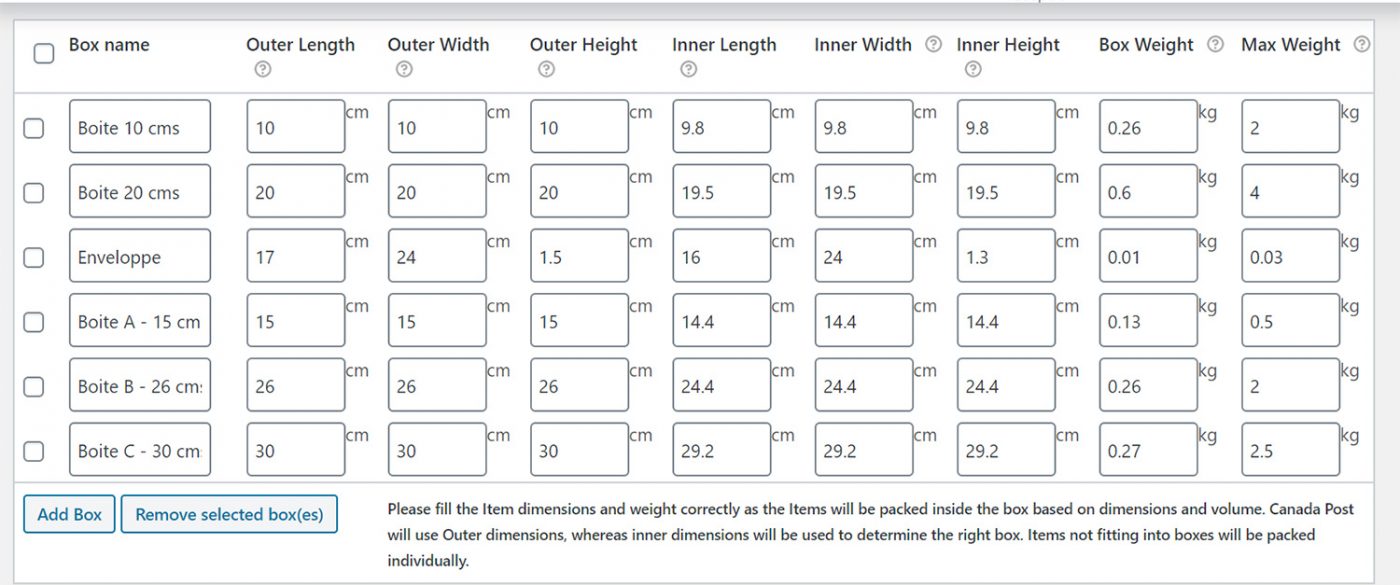
However, it is essential to consider the cost of the shipping boxes, including the inventory cost of having a large selection. Let’s not forget that USPS offers them for free.
Choosing “delivery delay”
Have you ever ordered a product and paid for 2-day delivery, but then the seller took five days to prepare the order?
To ensure your customers’ satisfaction, you must avoid this scenario. In some Woocommerce shipping plugins (e.g., Canada Post PluginHive), you can indicate a “delivery delay” in days.
How many days you give yourself to prepare that order is a trade-off:
- On the one hand, you must be realistic about the time it can take you to pack an order (or multiple orders during the Holidays);
- On the other hand, you don’t want to lose the order of a customer who is in a rush.
Choosing to charge handling fees
Handling online orders does take time, which means labor costs.
Whether or not you charge those costs to customers is another trade-off. Not charging those costs impacts your margins, but charging them lowers your price attractiveness to the consumer.
Understanding packing material costs
Packing material costs are far from negligible, especially if your products are fragile or perishable.
Those costs include corrugated boxes, bubble wrap or other filling material, Styrofoam boxes, or insulating box liners and gel packs. Some of those products, such as bubble wrap or insulating box liners, are expensive. See our article on shipping perishables.
You will also need to include a card with the order if it is a gift, and the customer wrote a “note” to include in the package.
Finally, you may want to add some product literature or instructions.
Packing and shipping perishable or refrigerated food products
We just mentioned above the shipping material costs of shipping perishables. But shipping is also expensive and presents a number of challenges. That’s why we wrote the article specifically on the topic of shipping perishables. In it, we share a lot of information, including time-temperature tests we conducted to define the ratio of food vs. packaging we should use to ensure that food will remain fresh after a 24-hour transit time. We also show examples of 1-day shipping costs.
Choosing attractive shipping prices
You’ve now estimated all your costs. You’re ready to decide on how much you’ll charge your online customers for shipping. Below are the various options you can select in WooCommerce. Each one has its pros and cons.
The business decision is the trade-off we talked about earlier:
- On the one hand, you want to be as attractive as possible with pricing, for the customer to buy
- On the other hand, the more you “give” to the customer, the more you affect your product margin.
Ultimately what matters is your profit: number of orders times the margin (to state it in simplistic terms). If what we call the “price elasticity” is such that you are not getting enough additional orders to compensate for lower margins, then you “lose.” In 35 years of experience in large companies and small startups, I have heard more business people complaining about the impact of low prices and low margins on their business than about a low volume of orders.
In your WooCommerce online store, you can choose between the following options, which all have pros and cons:
- Free shipping: You can include shipping and handling costs right in your product price. Realistically it is only feasible if shipping costs are low relative to the product price. Free shipping is a great incentive to buy. Amazon Prime is an example of this business model, and customers have come to expect it.
- Free local pick-up: Why not offer local pick-up? That is an excellent way to provide a free shipping option.
- Free shipping with a condition: You can also offer free shipping for orders above a given dollar value. People will buy a little more to get free shipping.
- Flat fee delivery: It is a great option to offer at the postal (zip) code level if you have the employees and vehicles to do it because your costs can be accurately estimated.
- Fixed cost per order: It is simple to implement, but the offered price could be too low or too high, for you or the customer, depending on the order size and the geography,
- Fixed cost per item: It is also simple to implement, but you run the risk of having a high price and lose a sale if the customer orders multiple products,
- Various fixed costs based on distance: With that option, you’re eliminating the risk of having set a price too low for an order that you must ship to the other end of the country. However, you may still have an issue depending on the order size.
- Variable cost set by UPS, USPS, Canada Post plugins: We discussed earlier the shipping plugins you can use with WooCommerce. They will automatically calculate the shipping cost based on your products’ weights and sizes. It will calculate costs accurately, even if the order is composed of several products. It calculates how many products fit in a given box. It is the best way not to lose money on shipping, and provide the customer with the best fair price.
As mentioned above, you may need other plugins, such as the Conditional Shipping and Payments plugin, if you want to segment your shipping options, in various ways.
In conclusion, we hope that we’ve shown you that managing the function of shipping for your online food shop is not only a question of setting up options and parameters on your e-commerce platform but that it involves several critical business decisions.
Please give us your comments below. Your feedback will help other online business owners.
Further reading:
- Shipping Perishables and Fresh Food: The Data, Studies, Packaging Recommendations and Costs
- 33 Marketing & Sales Lessons Learned From Running My Food Online Shop
- 31 Lessons Learned: Small Food Business – Key Factors for Success – Part 1
- 28 Lessons Learned: Small Food Business – Key Factors for Success – Part 2
- WooCommerce documentation
